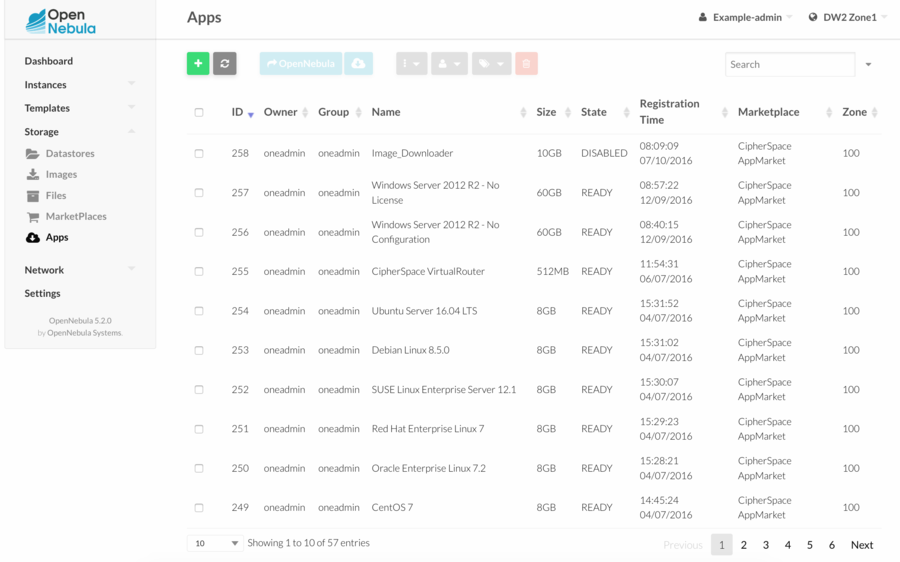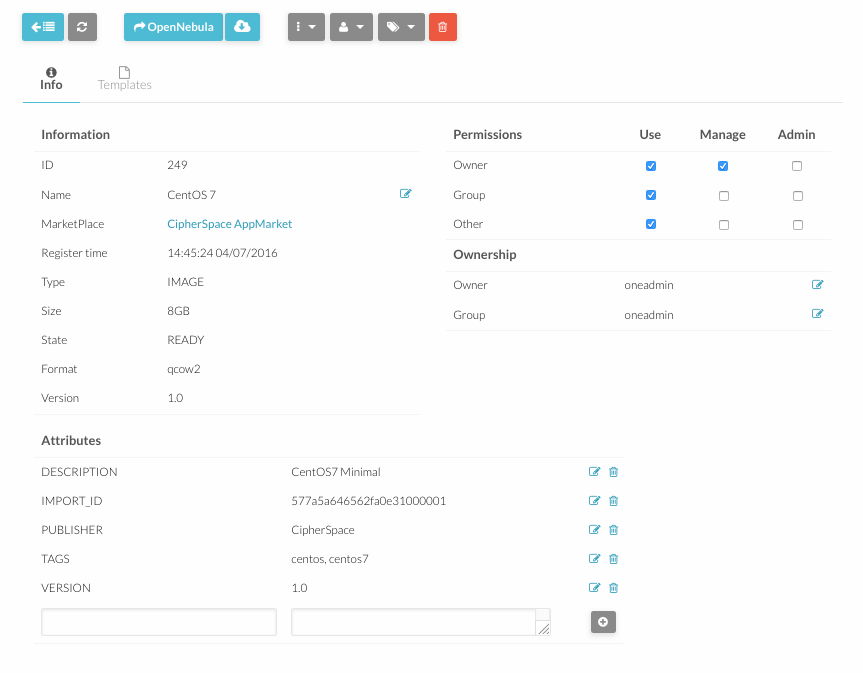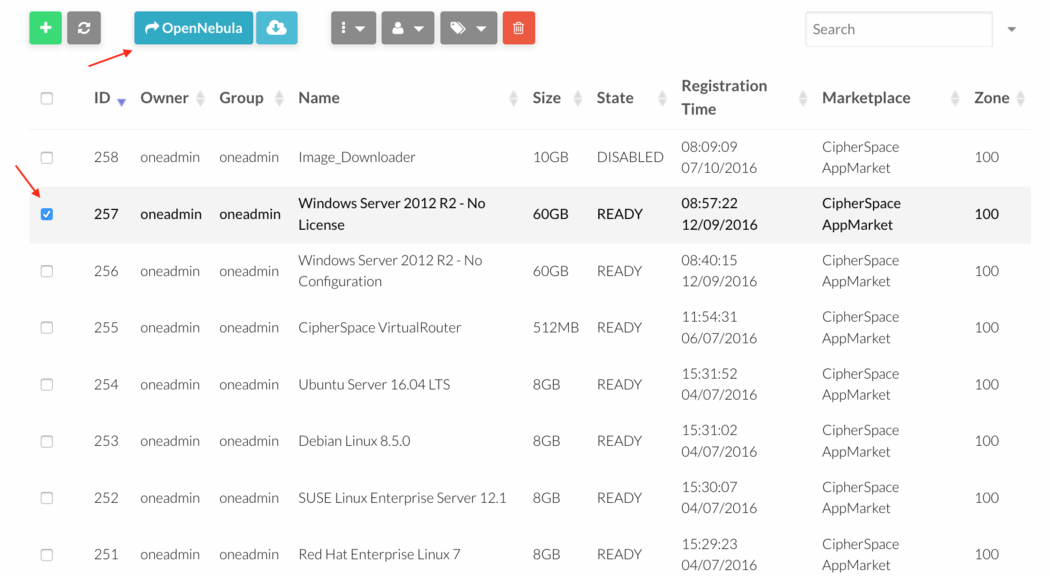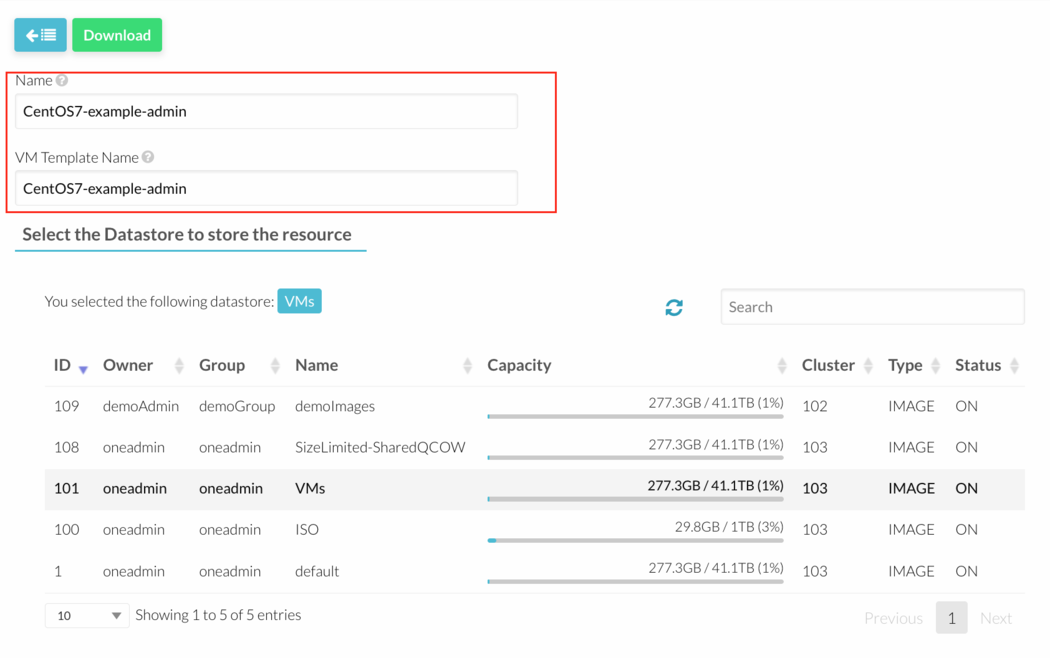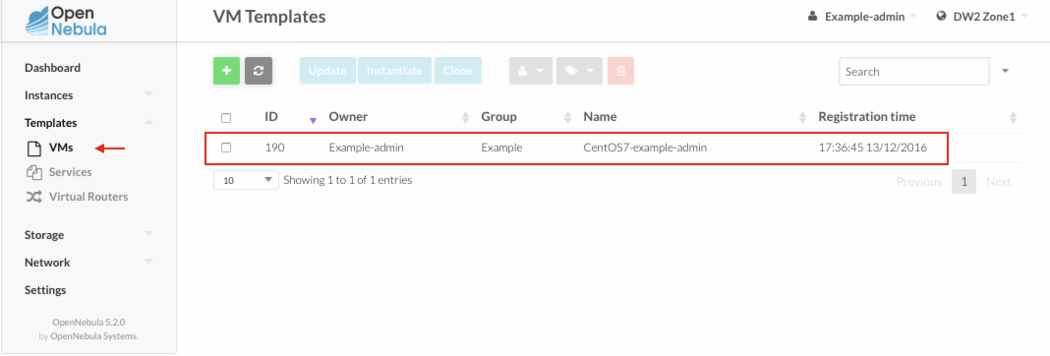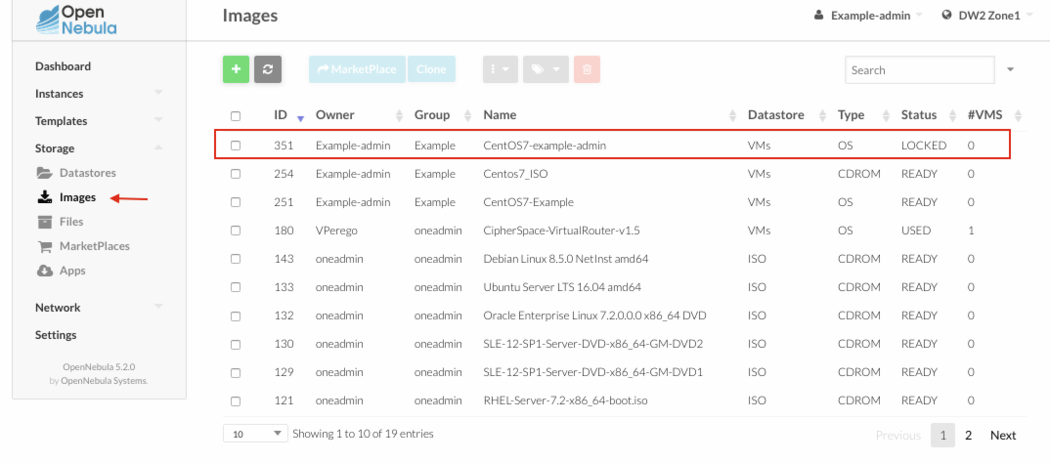How To Use OpenNebula AppMarket
Jump to navigation
Jump to search
- Open OpenNebula Sunstone and login.
- Go to “AppMarket” in the left menu and click “Appliances” in the drop down menu.
- A list of all available appliances will appear.
- Every appliance contains an Image and a default Template. Click on one appliance to view more details.
- To import an appliance, select it and click “Import” button.
- A flyout will appear asking for a new Image and Template name. It is very important to change the proposed Image and Template names.
- Go to “Virtual Resources” in the left menu to see the Image and the Template just imported. Remember to personalize the template before instantiating a new virtual machine.