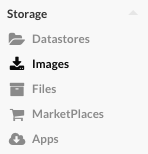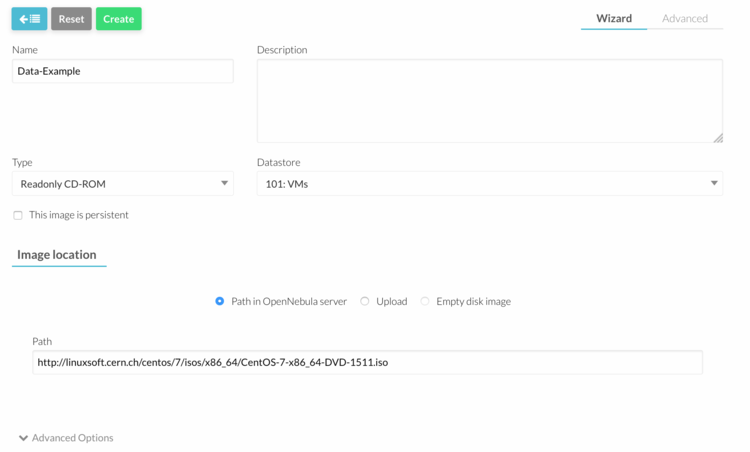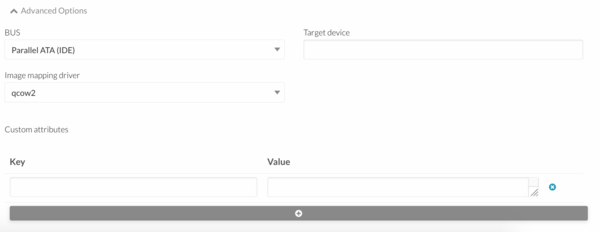How To Upload ISOs On OpenNebula
Jump to navigation
Jump to search
Upload Iso providing a path
1. Open OpenNebula Sunstone and login.
2. Go to “Virtual Resources” in the left menu and click “Images” in the drop down menu.
3. Click "+" button to add a new image. The following paramethers must be specified:
- Name = "image name"
- Type = CDROM
- Set Image Location to "Provide a path"
Open "Advanced Options" and insert:
- Device Prefix = VD
- Driver = qcow2
Click "Create" button.