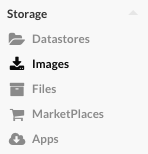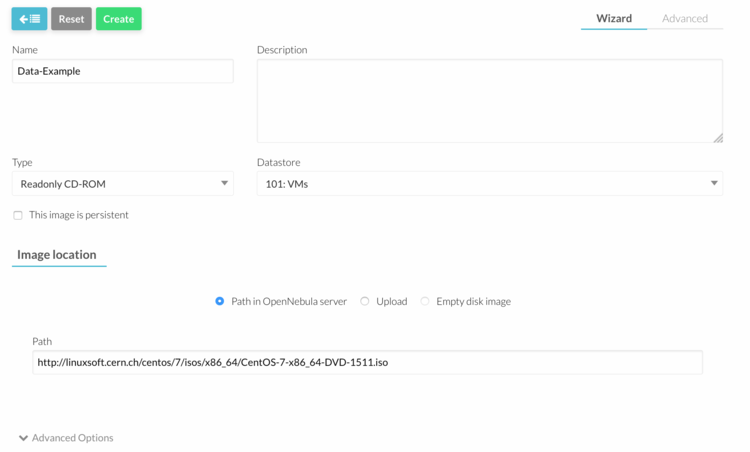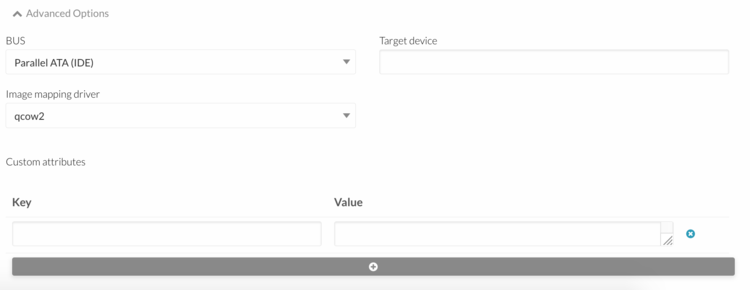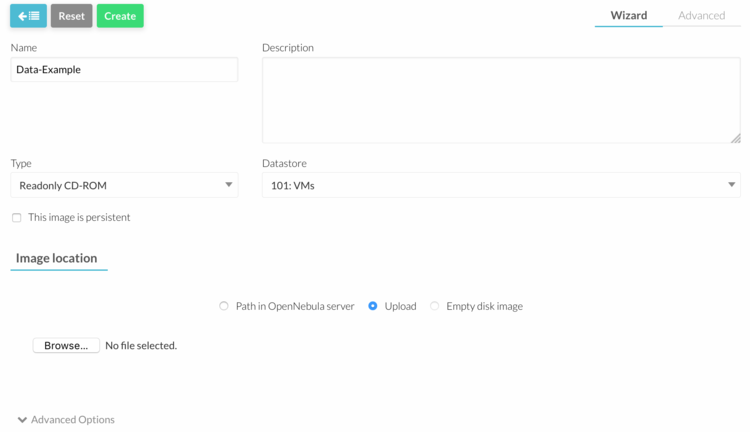How To Upload ISOs On OpenNebula
Revision as of 22:13, 20 March 2017 by Client Admin (talk | contribs)
Upload an ISO using an URL
- Log into OpenNebula Sunstone.
- Go to “Storage” in the left menu and click on “Images” in the drop down menu.
- Click on the "+" button to add a new image.
- The following parameters must be specified:
- Name = "your image name"
- Type = Readonly CD-ROM
- Set Image Location to "Path in OpenNebula server"
- Path = "The URL of the ISO image"
- Open "Advanced Options".
- Fill in the following fields:
- BUS = Parallel ATA (IDE)
- Adjust "Image mapping driver" if required
- Click "Create" button.
Upload a local ISO image
- Log into OpenNebula Sunstone.
- Go to “Storage” in the left menu and click on “Images” in the drop down menu.
- Click on the "+" button to add a new image.
- The following parameters must be specified:
- Name = "your image name"
- Type = Readonly CD-ROM
- Set Image Location to "Upload"
- Click "Browse.." button and select the image on your local PC
- Open "Advanced Options".
- Fill in the following fields:
- BUS = Parallel ATA (IDE)
- Adjust "Image mapping driver" if required
- Click "Create" button.