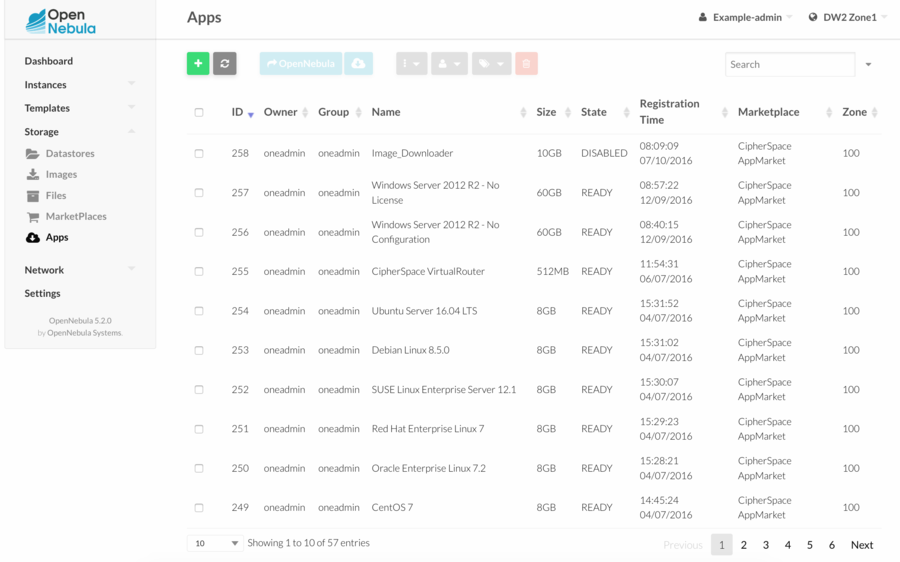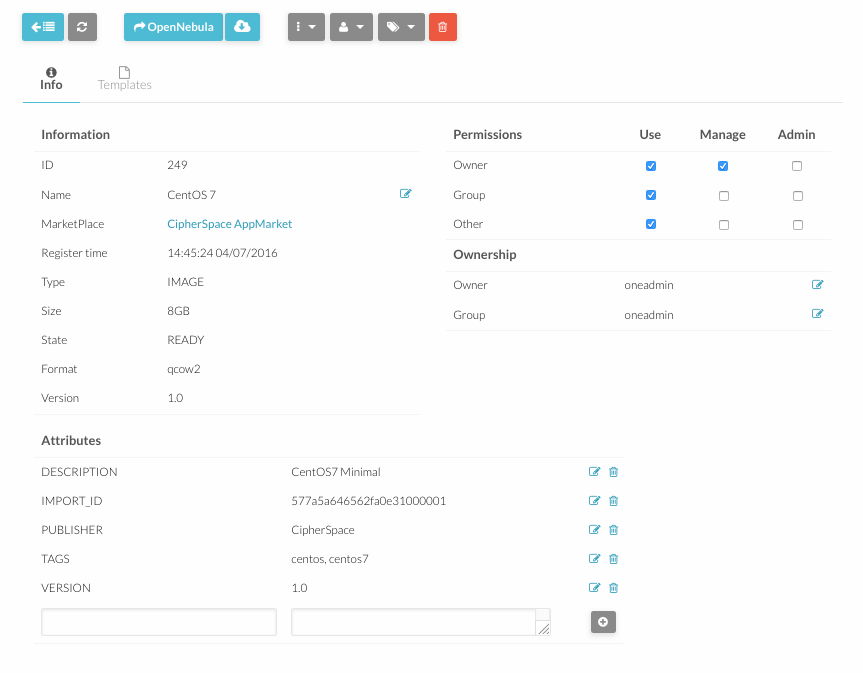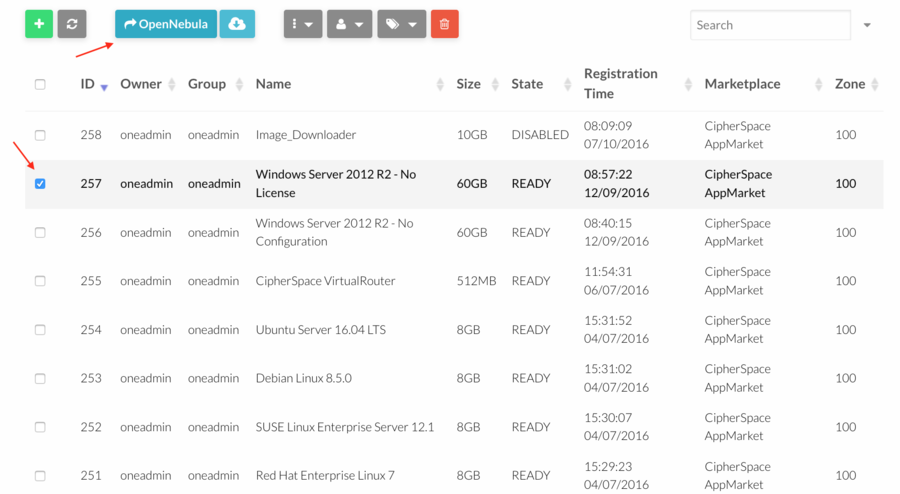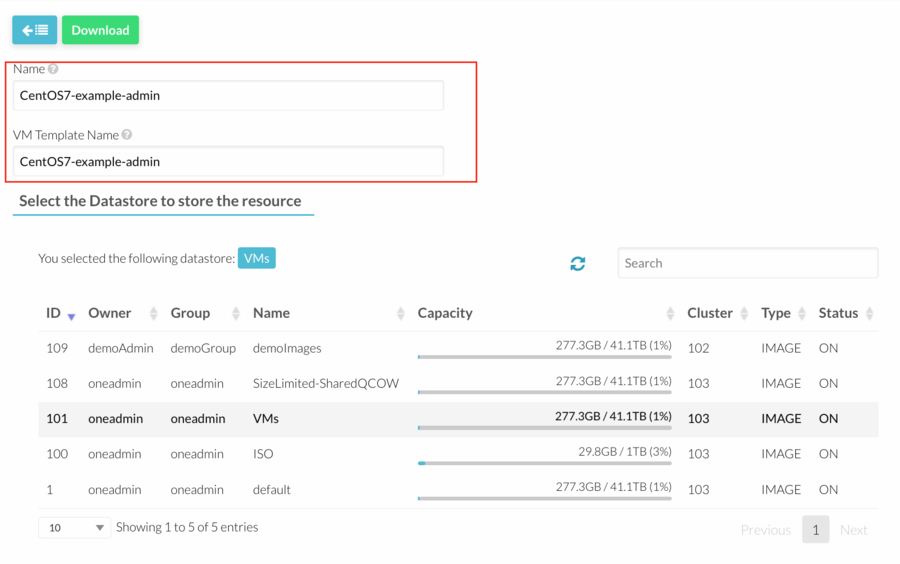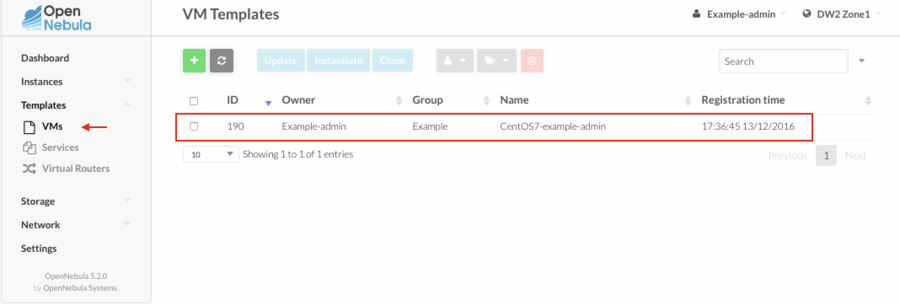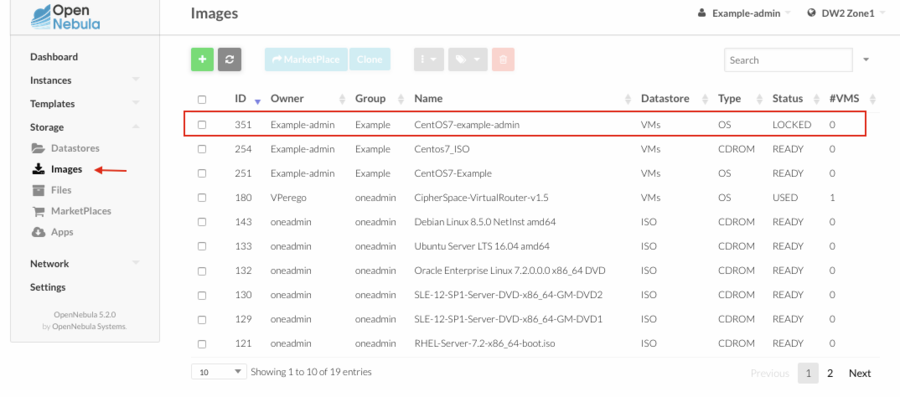How To Use OpenNebula AppMarket
1. Open OpenNebula Sunstone and login.
2. Go to “AppMarket” in the left menu and click “Appliances” in the drop down menu.
A list of all available appliances will appear.
Every appliance contains an image and an example template. Click on one appliance to view more details.
3. To import an appliance, select it and click “Import” button.
A flyout will appear asking for a new image and new template name. It is very important to change the proposed image and template names otherwise import may fail because image or a template with the same name may already exist.
4. Go to “Virtual Resources” in the left menu to see the image and the template just imported. Remember to adjust the template to your preferences before instantiating a new virtual machine.