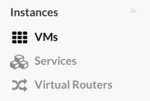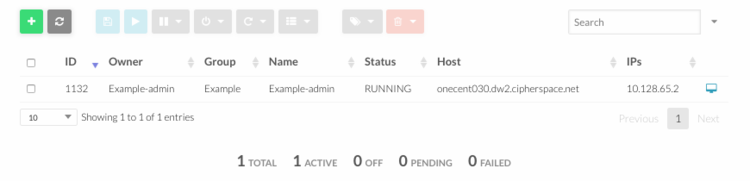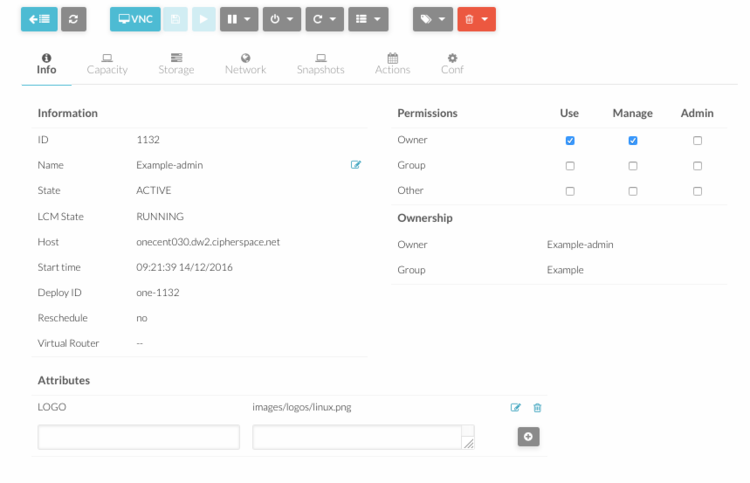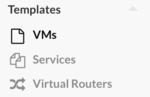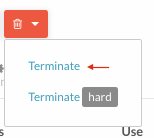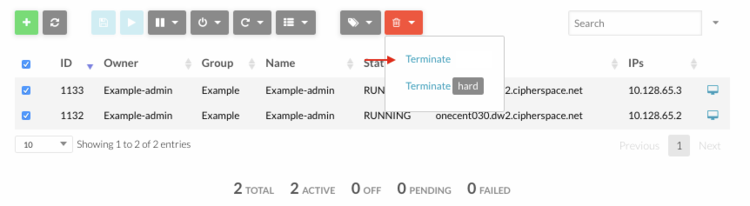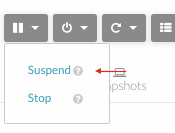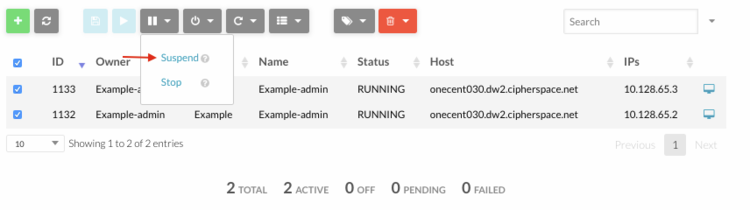How To Manage OpenNebula Virtual Machines
Jump to navigation
Jump to search
Look at running Virtual Machines
- Log into OpenNebula Sunstone.
- Go to “Virtual Resources” in the left menu and click on “Virtual Machines” in the drop down menu.
- A list of all instantiated virtual machines will apear. Some basic information is showed.
- Click on a virtual machine to see all its configuration.
Instantiate a Virtual Machine
- Go to “Virtual Resources” in the left menu and click on “Templates” in the drop down menu.
- Create or modify a template. This template will then be used to instantiate a virtual machine on which the operative system will be install.
- Click on the template just created and press "Instantiate" button to power on the virtual machine.
Shutdown a Virtual Machine
When you shut down a virtual machine, OpenNebula sent ACPI signal to the machine operative system.
Once the machine is shut down, its resources (memory, cpu) are available for a new machine.
- Log into OpenNebula Sunstone.
- Go to “Virtual Resources” in the left menu and click on “Virtual Machines” in the drop down menu.
- Click on the virtual machine, press the red button with the bin and click "shutdown".
- If more than one virtual machine need to be shut down, select each of them, press the red button with the bin and click "shutdown".
Suspend a Virtual Machine
When you suspend a virtual machine, OpenNebula save the machine state and you can resume it later.
- Log into OpenNebula Sunstone.
- Go to “Virtual Resources” in the left menu and click “Virtual Machines” in the drop down menu.
- Click on the virtual machine, press the hold button and click "suspend".
- If more than one virtual machine need to be suspended, select each of them, press the hold button and click "suspend".
Open VNC console
- Log into OpenNebula Sunstone.
- Go to “Virtual Resources” in the left menu and click on “Virtual Machines” in the drop down menu.
- Select the virtual machine you want to access and click on the "VNC" button.
- A flyout will appear with the virtual machine console.