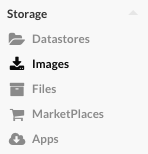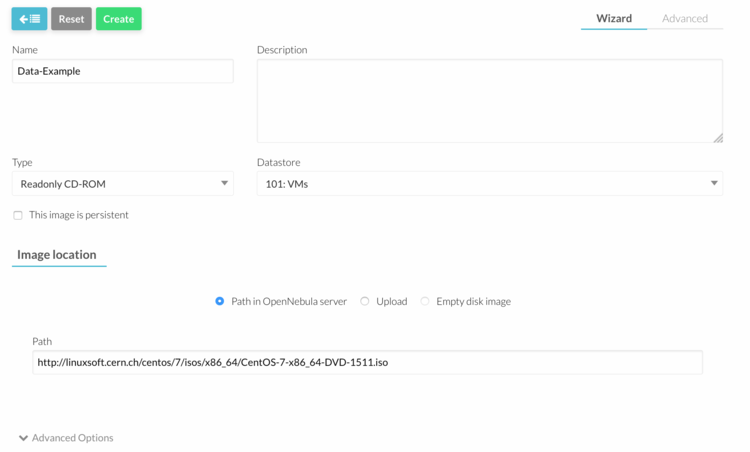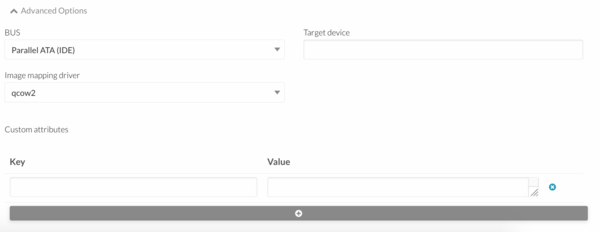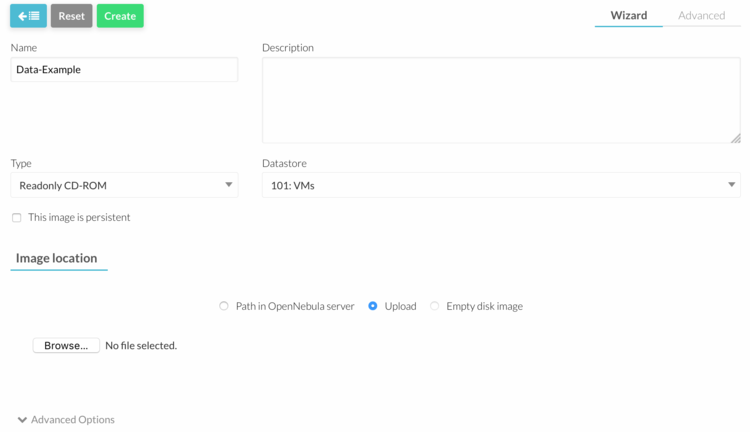How To Upload ISOs On OpenNebula
Jump to navigation
Jump to search
Upload an ISO using an URL
1. Log into OpenNebula Sunstone.
2. Go to “Virtual Resources” in the left menu and click on “Images” in the drop down menu.
3. Click on the "+" button to add a new image.
The following parameters must be specified:
- Name = "your image name"
- Type = CDROM
- Set Image Location to "Provide a path"
- Path = "The URL of the ISO image"
4. Open "Advanced Options".
Fill in the following fields:
- Device Prefix = vd
- Driver = qcow2
5. Click "Create" button.
Upload a local ISO image
1. Log into OpenNebula Sunstone.
2. Go to “Virtual Resources” in the left menu and click on “Images” in the drop down menu.
3. Click on the "+" button to add a new image.
The following parameters must be specified:
- Name = "your image name"
- Type = CDROM
- Set Image Location to "Upload"
- Click "Browse.." button and select the image on your local PC
4. Open "Advanced Options".
Fill in the following fields:
- Device Prefix = vd
- Driver = qcow2
5. Click "Create" button.