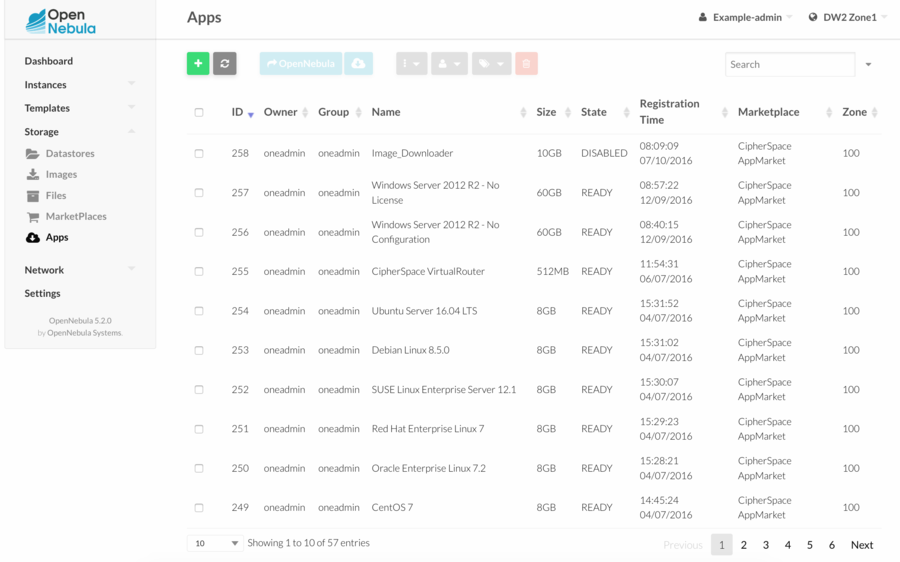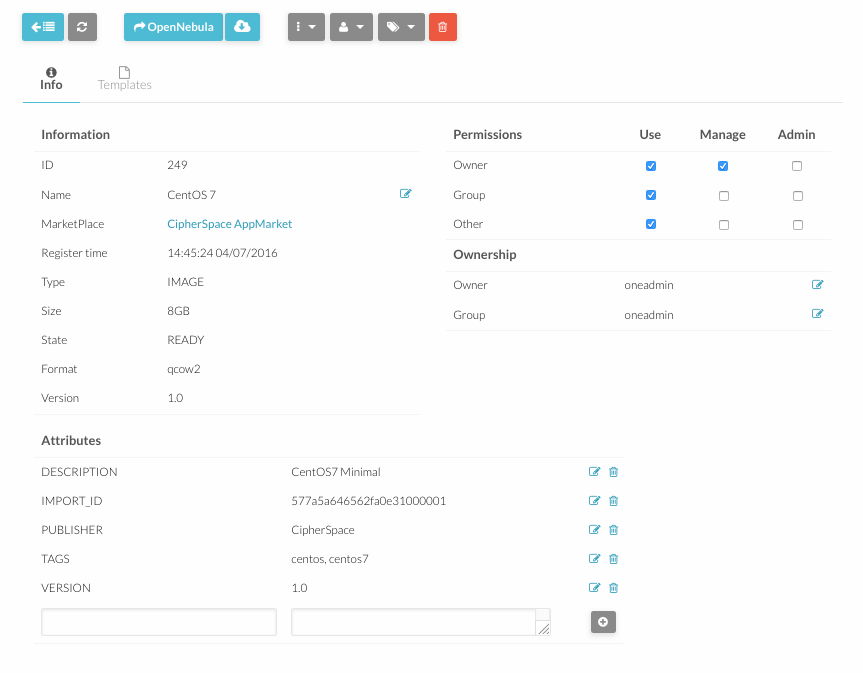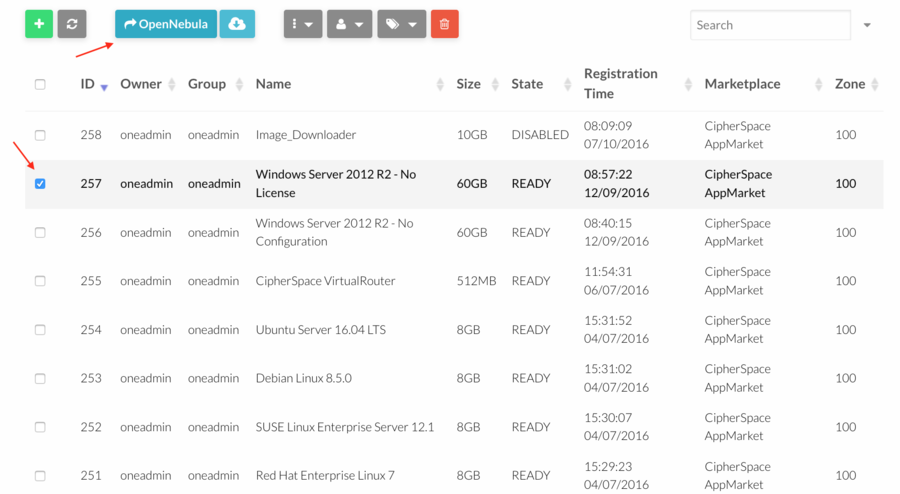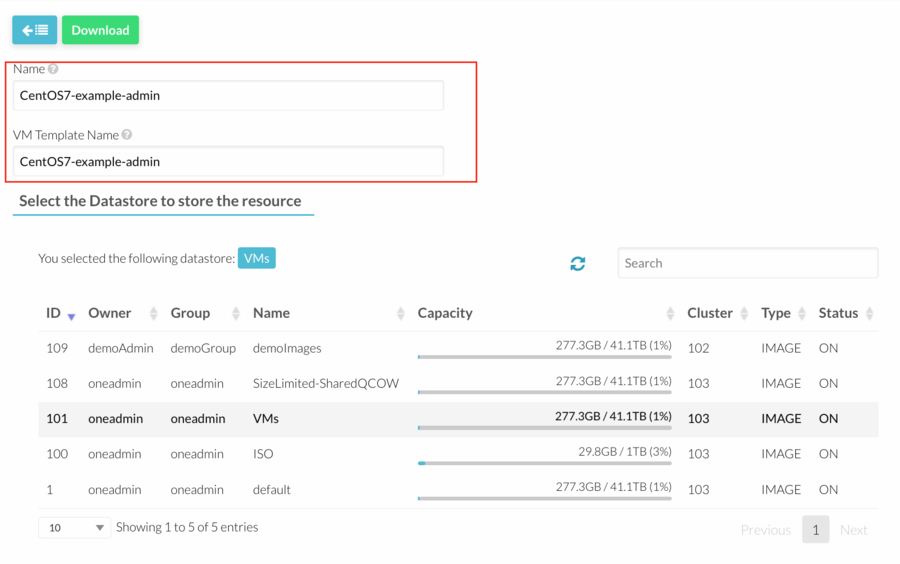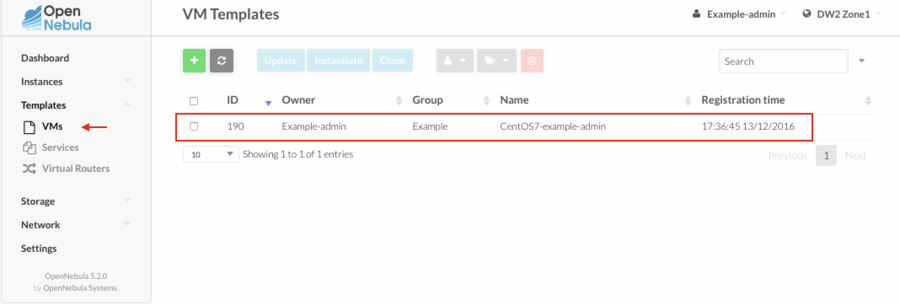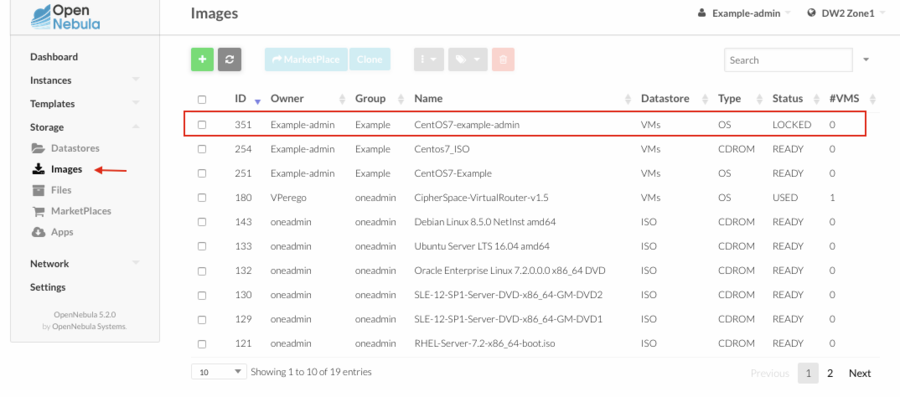Difference between revisions of "How To Use OpenNebula AppMarket"
Jump to navigation
Jump to search
| Line 17: | Line 17: | ||
#Go to “Virtual Resources” in the left menu to see the image and the template just imported. '''Remember to [[How To Create OpenNebula Template | adjust]] the template to your preferences before instantiating a new virtual machine.''' | #Go to “Virtual Resources” in the left menu to see the image and the template just imported. '''Remember to [[How To Create OpenNebula Template | adjust]] the template to your preferences before instantiating a new virtual machine.''' | ||
#:[[File:appmarket_templates.png|thumb|none|900px]] | #:[[File:appmarket_templates.png|thumb|none|900px]] | ||
#:While OpenNebula is importing the image, it will be in "LOCKED" state. This image cannot be used until the state | #:While OpenNebula is importing the image, it will be in "LOCKED" state. This image cannot be used until the state changes to "READY". | ||
#:[[File:Appmarket_images.png|thumb|none|900px]] | #:[[File:Appmarket_images.png|thumb|none|900px]] | ||
Revision as of 14:50, 26 September 2016
- Open OpenNebula Sunstone and login.
- Go to “AppMarket” in the left menu and click “Appliances” in the drop down menu.
- A list of all available appliances will appear.
- Every appliance contains an image and an example template. Click on one appliance to view more details.
- To import an appliance, select it and click “Import” button.
- A flyout will appear asking for a new image and new template name. It is very important to change the proposed image and template names otherwise import may fail because image or a template with the same name may already exist.
- Go to “Virtual Resources” in the left menu to see the image and the template just imported. Remember to adjust the template to your preferences before instantiating a new virtual machine.
- While OpenNebula is importing the image, it will be in "LOCKED" state. This image cannot be used until the state changes to "READY".