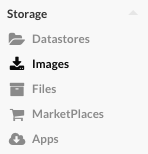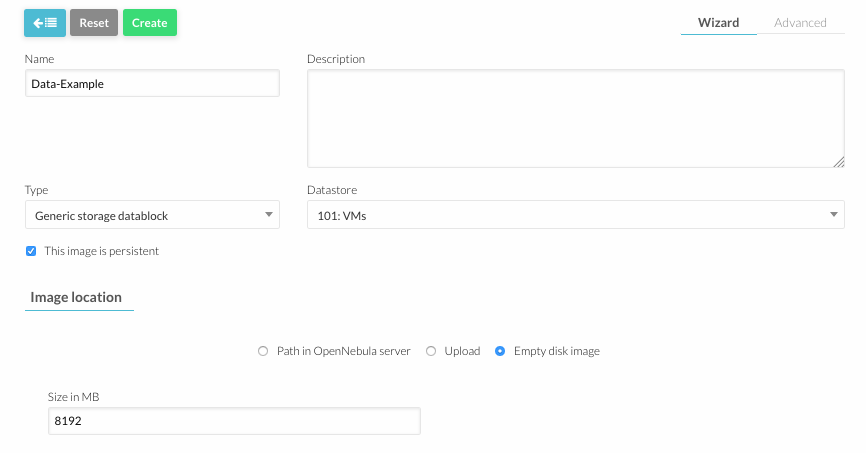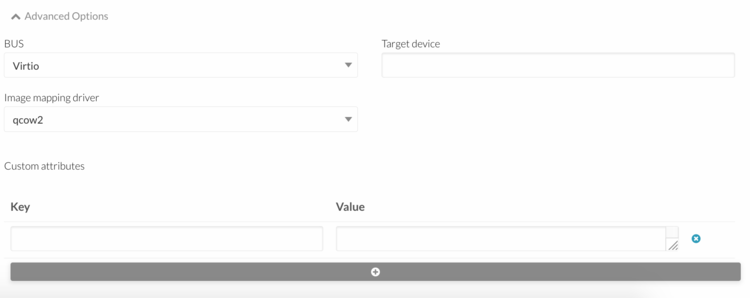How To Create a New Disk Image in OpenNebula
Jump to navigation
Jump to search
- Log into OpenNebula Sunstone.
- Go to “Storage” in the left menu and click on “Images” in the drop down menu.
- Click the "+" button to add a new image.
- The following parameters must be specified:
- Name = "your image name"
- Type = Generic storage datablock
- Tick "This image is persistent"
- Set Image Location to Empty disk image
- Size = "your required space in MB"
- Open "Advanced Options".
- Fill in the following fields:
- Image mapping driver = qcow2
- BUS = Virtio
- Click on the "Create" button.