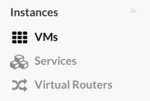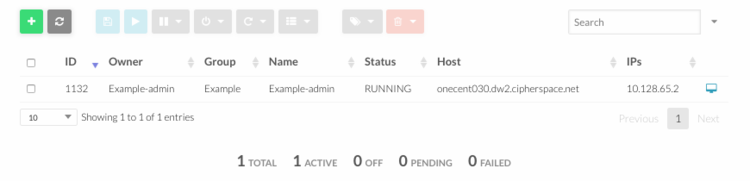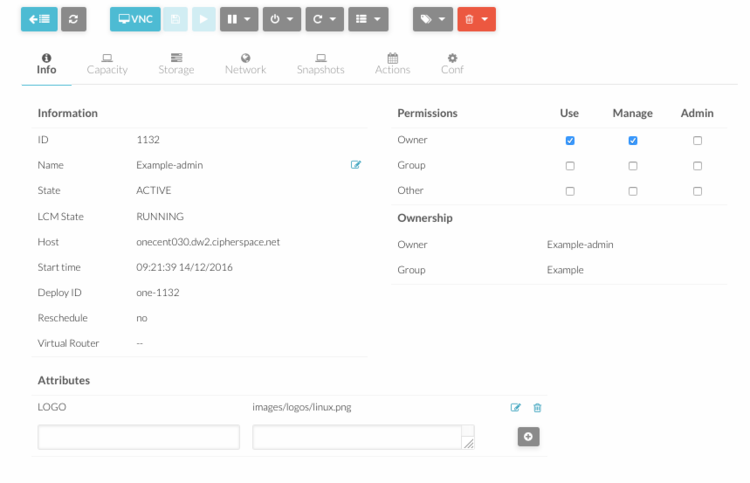How To Manage OpenNebula Virtual Machines
Jump to navigation
Jump to search
Look at Running Virtual Machines
1. Open OpenNebula Sunstone and login.
2. Go to “Virtual Resources” in the left menu and click “Virtual Machines” in the drop down menu.
A list of all running virtual machines will apear. Some basic informations are showed like name,status,ip etc.
Click on a running virtual machine to see all the configuration.